Algorithmics
Functions, Data Structures, and Advanced Concepts
Exploring functions, arrays, and custom data structures

Defining functions
- A function is a reusable piece of algorithm
- It is mandatory for code readability and maintainability
- Function declaration :
Function Integer factorial(input as Integer) Variable ... //local variables here BeginFunction ... // write the code here Return ... //return an integer value EndFunction
⚙ Exercises
Implement the factorial in a reusable function
Bonus : implement factorial in 3 different ways
Data Structures : Arrays
- Data need to be stored in more than one variables sometimes
- Thanks to arrays, it is possible
- Arrays will store a list of values, each value is made available through indexes
demo on draw.io
Arrays : example
Hereafter is the calculus of the average grade of a class
//program that will calculate the average grade
Variable grade as Integer[11]
Variable i,avg,sum as Integer
Begin
For i <- 0 to 10
Display "write grade #" + i
Read grade[i]
EndFor
sum <- 0
For i <- 0 to 10
sum <- sum + grade[i]
EndFor
avg <- sum / 11
End
⚙ Exercises
What will this algorithm produce?
Variable NB as Integer[5]
Variable i as Integer
Begin
For i <- 0 to 4
NB[i] <- i * i
EndFor
For i <- 0 to 4
Display NB[i]
EndFor
End
⚙ Exercises
What will this algorithm produce?
Variable N as Integer[6]
Variable i,k as Integer
Begin
N[0] <- 1
For k <- 1 to 5
N[k] <- N[k-1] + 2
EndFor
For i <- 0 to 5
Display N[i]
EndFor
End
n-dimensions Arrays
This is the representation of a matrix
demo on draw.io
⚙ n-dimensions Arrays : exercises
Variable T as Integer[4][2]
Variables k,m as Integer
Begin
For k <- 0 to 3
For m <- 0 to 1
T[k][m] <- k + m
EndFor
EndFor
For k <- 0 to 3
For m <- 0 to 1
Display T[k][m]
EndFor
EndFor
End
Exercise : Sorting cards
take the cards in that order: 7, 3, 5, 9, Jack (11), King (13), 6
write an algorithm that will display the cards in ascending order (using a function)
Exercise : Wordsearch Problem
Write an algorithm. that will be able to find the following words in the table on the right:
ALLIGATOR, MONKEY, BEAR, CHEETAH, LION, COW, CROCODILE, ELEPHANT, DOG, CAT, GOAT, FROG, RAT, MOUSE, PENGUIN, GIRAFFE, PANDA, TIGER, TURTLE, DOLPHIN
T G C P N I H P L O D F P I
H N E I N T F G P A N D A M
A F H L R A U N I U G N E P
T C R P R I O R T I G E R L
Ε Ε Α O G O Τ Ε Τ Α Ε Ε Ε D
E P R I G A I O F L L E S O
H L L Y O D O A I F E I U G
C O E G T N C D G P A H O P
T M F P I O O A L I L R M O
B O M L H C W O I N L O I R
E N E C O A D O O T I L N G
A K E R E E N I I S C R A G
R E C H R R L I I E F O D N
I Y E R A T A N A T N R L B
More complex (custom) data structures
Arrays can be limited because:
- they have a fixed dimension ("extending" the array dimension is equivalent to make a full copy of it)
- as a consequence of the fixed dimension, insertion in the middle of an array is not easy
- the shape of an array does not fit all the situations (example: how to represent a company hierarchy with a single array?)
More complex (custom) data structures (2)
We need then custom data structures
- Dynamic lists, with different strategies
- Associative lists (aka Maps and Dictionaries)
- Trees
- Graphs
What will be in the list
Before we start with the ensemble considerations, we need to define what will be the content of each element in the list, dictionary or tree
Using pseudo-code, one can define a custom data structure thanks to the Structure keyword
Begin Structure Node
value as Integer
next as Node
End Structure
What's a linked (dynamic) list?
demo with draw.io, and expose the different strategies
- FIFO
- LIFO
Access is made by index
Exercise: implement FIFO and LIFO strategies using a linked list
take the same card game than in slide on card sorting
What's a Map/Dictionary/Registry?
- associates a unique key to some value (could be whatever type of value)
- Can be bidirectional (keys AND values are unique)
- Can have different strategies to store new key value pairs (order or usage first)
Access is made by key
Exercise: count the occurrences of each letter in the sentence "Hello World" using an associative array
The expected result is in the format :
"H" -> 1
"e" -> 1
"l" -> 3
//...
Whats a tree?
- Its a hierarchical data structure, each node is composed of a set of children and a value
- If a node has no child, it's called a leaf
- The first node of the tree is called the tree root
- a child as exactly one parent node
Exercise
How would you display all the nodes?
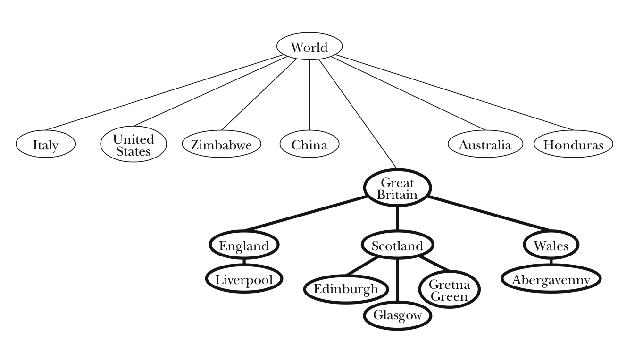 credits berkeley.edu
credits berkeley.edu
What's a graph?
- It's a data structure that will allow to store values and relationships between node
- There's no hierarchy
- A graph can "cycle" meaning that there are looping references between nodes (should take care to manage that if you want to traverse the graph
Linked Lists - Structure Definition
A linked list is composed of nodes, where each node contains data and a reference to the next node
Begin Structure Node
data as Integer
next as Node
End Structure
Begin Structure LinkedList
head as Node
size as Integer
End StructureLinked Lists - Insertion at Head (LIFO)
Function insertAtHead(list as LinkedList, value as Integer)
Variable newNode as Node
BeginFunction
newNode.data <- value
newNode.next <- list.head
list.head <- newNode
list.size <- list.size + 1
EndFunction
// Example usage:
Variable myList as LinkedList
Begin
myList.head <- null
myList.size <- 0
insertAtHead(myList, 5) // List: 5
insertAtHead(myList, 3) // List: 3 -> 5
insertAtHead(myList, 7) // List: 7 -> 3 -> 5
EndLinked Lists - Traversal
To traverse a linked list, we start from the head and follow the next references
Function displayList(list as LinkedList)
Variable current as Node
BeginFunction
current <- list.head
While current is not null
Display current.data
current <- current.next
EndWhile
EndFunction
// Example:
Variable myList as LinkedList
Begin
// ... (after inserting 7, 3, 5)
displayList(myList)
// Output: 7, 3, 5
EndLinked Lists - Search
Function Boolean search(list as LinkedList, value as Integer)
Variable current as Node
BeginFunction
current <- list.head
While current is not null
If current.data = value Then
Return True
EndIf
current <- current.next
EndWhile
Return False
EndFunction
// Example:
Begin
If search(myList, 3) Then
Display "Value found!"
Else
Display "Value not found"
EndIf
EndLinked Lists - Deletion
Function deleteValue(list as LinkedList, value as Integer)
Variable current, previous as Node
BeginFunction
current <- list.head
previous <- null
While current is not null and current.data <> value
previous <- current
current <- current.next
EndWhile
If current is not null Then
If previous is null Then
list.head <- current.next
Else
previous.next <- current.next
EndIf
list.size <- list.size - 1
EndIf
EndFunctionMaps/Dictionaries - Structure Definition
A map associates keys with values using key-value pairs
Begin Structure KeyValuePair
key as String
value as Integer
End Structure
Begin Structure Dictionary
pairs as KeyValuePair[100]
count as Integer
End StructureMaps/Dictionaries - Insertion
Function put(dict as Dictionary, key as String, value as Integer)
Variable i as Integer
Variable found as Boolean
BeginFunction
found <- False
// Check if key already exists
For i <- 0 to dict.count - 1
If dict.pairs[i].key = key Then
dict.pairs[i].value <- value
found <- True
Exit For
EndIf
EndFor
// If not found, add new pair
If not found Then
dict.pairs[dict.count].key <- key
dict.pairs[dict.count].value <- value
dict.count <- dict.count + 1
EndIf
EndFunctionMaps/Dictionaries - Lookup
Function Integer get(dict as Dictionary, key as String)
Variable i as Integer
BeginFunction
For i <- 0 to dict.count - 1
If dict.pairs[i].key = key Then
Return dict.pairs[i].value
EndIf
EndFor
Return -1 // Key not found
EndFunction
// Example:
Variable grades as Dictionary
Begin
grades.count <- 0
put(grades, "Alice", 95)
put(grades, "Bob", 87)
Display "Alice's grade: " + get(grades, "Alice")
EndMaps/Dictionaries - Traversal
Function displayAll(dict as Dictionary)
Variable i as Integer
BeginFunction
For i <- 0 to dict.count - 1
Display dict.pairs[i].key + " -> " + dict.pairs[i].value
EndFor
EndFunction
// Example output:
// Alice -> 95
// Bob -> 87
// Charlie -> 92Binary Trees - Structure Definition
A binary tree has nodes with at most two children (left and right)
Begin Structure TreeNode
data as Integer
left as TreeNode
right as TreeNode
End Structure
Begin Structure BinaryTree
root as TreeNode
End StructureBinary Trees - Insertion
Function TreeNode insert(node as TreeNode, value as Integer)
BeginFunction
If node is null Then
Variable newNode as TreeNode
newNode.data <- value
newNode.left <- null
newNode.right <- null
Return newNode
EndIf
If value < node.data Then
node.left <- insert(node.left, value)
Else
node.right <- insert(node.right, value)
EndIf
Return node
EndFunctionBinary Trees - In-Order Traversal
Visit left subtree, then node, then right subtree (produces sorted output for BST)
Function inOrderTraversal(node as TreeNode)
BeginFunction
If node is null Then
Return
EndIf
inOrderTraversal(node.left)
Display node.data
inOrderTraversal(node.right)
EndFunction
// Example for tree with values: 5, 3, 7, 1, 4
// Output: 1, 3, 4, 5, 7Binary Trees - Pre-Order Traversal
Visit node first, then left subtree, then right subtree
Function preOrderTraversal(node as TreeNode)
BeginFunction
If node is null Then
Return
EndIf
Display node.data
preOrderTraversal(node.left)
preOrderTraversal(node.right)
EndFunction
// Example for tree with values: 5, 3, 7, 1, 4
// Output: 5, 3, 1, 4, 7Binary Trees - Post-Order Traversal
Visit left subtree, then right subtree, then node
Function postOrderTraversal(node as TreeNode)
BeginFunction
If node is null Then
Return
EndIf
postOrderTraversal(node.left)
postOrderTraversal(node.right)
Display node.data
EndFunction
// Example for tree with values: 5, 3, 7, 1, 4
// Output: 1, 4, 3, 7, 5Binary Trees - Search
Function Boolean search(node as TreeNode, value as Integer)
BeginFunction
If node is null Then
Return False
EndIf
If node.data = value Then
Return True
EndIf
If value < node.data Then
Return search(node.left, value)
Else
Return search(node.right, value)
EndIf
EndFunctionGraphs - Structure Definition
A graph consists of vertices (nodes) and edges (connections)
Begin Structure GraphNode
data as Integer
neighbors as GraphNode[10]
neighborCount as Integer
visited as Boolean
End Structure
Begin Structure Graph
nodes as GraphNode[20]
nodeCount as Integer
End StructureGraphs - Depth-First Search (DFS)
Explore as far as possible along each branch before backtracking
Function DFS(node as GraphNode)
Variable i as Integer
BeginFunction
If node is null or node.visited Then
Return
EndIf
Display node.data
node.visited <- True
For i <- 0 to node.neighborCount - 1
DFS(node.neighbors[i])
EndFor
EndFunctionGraphs - Breadth-First Search (BFS)
Visit all neighbors at current depth before moving to next level
Function BFS(startNode as GraphNode)
Variable queue as GraphNode[100]
Variable front, rear, i as Integer
Variable current as GraphNode
BeginFunction
front <- 0
rear <- 0
queue[rear] <- startNode
rear <- rear + 1
startNode.visited <- True
While front < rear
current <- queue[front]
front <- front + 1
Display current.data
For i <- 0 to current.neighborCount - 1
If not current.neighbors[i].visited Then
current.neighbors[i].visited <- True
queue[rear] <- current.neighbors[i]
rear <- rear + 1
EndIf
EndFor
EndWhile
EndFunction⚙ Exercises - Linked Lists
- Implement a function to insert a node at the end of a linked list (FIFO)
- Write a function to find the length of a linked list without using a size variable
- Implement a function to reverse a linked list
- Write a function to find the middle element of a linked list
⚙ Exercises - Trees
- Write a function to count the total number of nodes in a binary tree
- Implement a function to find the height (maximum depth) of a binary tree
- Write a function to check if two binary trees are identical
- Implement level-order traversal (visit nodes level by level)
⚙ Exercises - Graphs
- Implement a function to detect if a graph has a cycle
- Write a function to find the shortest path between two nodes (using BFS)
- Implement a function to check if a graph is connected
- Write a function to count the number of connected components in a graph
Summary - Data Structures
Linear Structures:
- Arrays: Fixed size, fast access
- Linked Lists: Dynamic size, sequential access
- Stacks (LIFO): Last In First Out
- Queues (FIFO): First In First Out
Non-Linear Structures:
- Trees: Hierarchical, parent-child
- Graphs: Network, many-to-many
- Maps: Key-value associations