Way-Up
Databases
Lecture 5: Real-world Practice with Northwind

Training with Northwind and MySQL
For this session, work with a MySQL-compatible tool
- Option 1: DBeaver (supports MySQL)
- Option 2: MySQL Workbench (official MySQL tool)
- Option 3: Command line:
mysql -u root -p - Download the Northwind MySQL scripts: schema and data
Importation in DBeaver
- 1.Once the tool is started, create a new connection
- 2.Then choose MySQL
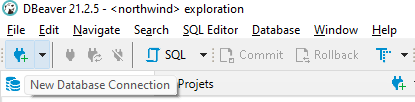
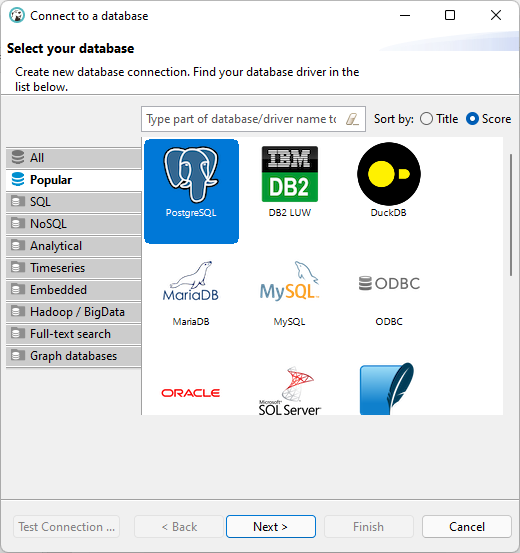
Importation in DBeaver (2)
- 3. then create the connection to the MySQL server
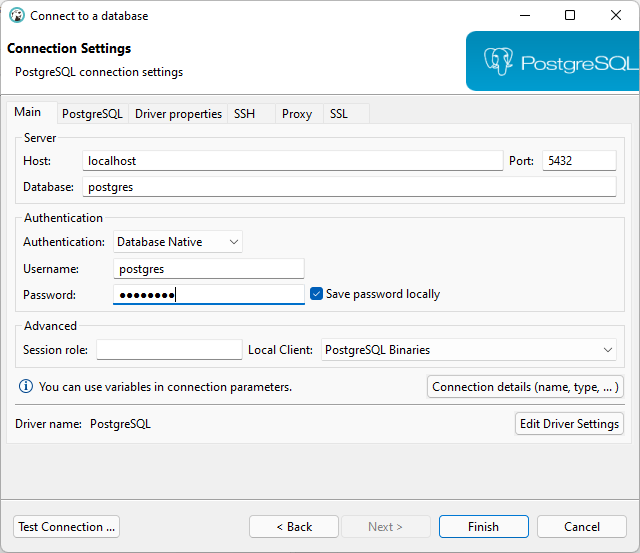
Importation in DBeaver (3)
- 4. Then right click on MySQL connection > create > Database
- 5. Then fill the required information
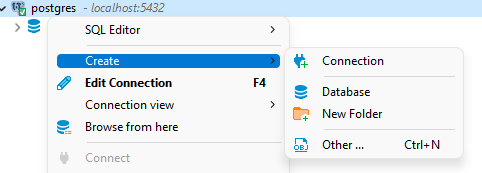
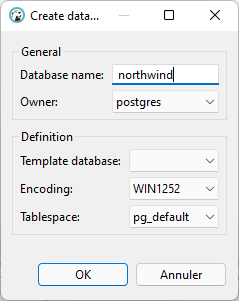
Importation in DBeaver (4)
- Then open an SQL Console from the northwind connection and copy-paste the init script downloaded
- Open an SQL Script to type a query
SELECT * FROM categories c - Check the results
Data extraction - 1
-- 1. list of customers
-- 2. number of different products?
-- 3. count of employees
-- 4. total overall revenue
-- 5. total revenue for one specific year
-- 6. list of countries covered by delivery
-- 7. list of available transporters
-- 8. number of customer per countries
-- 9. number of orders which are "ordered" but not shipped
-- 10. all the orders from france and belgium
Data extraction - 2
-- 11. most expensive products
-- 12. list of discontinued products
-- 13. count of product per category
-- 14. average order price
-- 15. revenue per category
-- 16. number of orders per shipper
-- 17. number of orders per employee
-- 18. total revenue per supplier
Data extraction - 3
-- 19. top 5 customers by total order value
-- 20. list all products that have never been ordered
-- 21. average order value per employee
-- 22. products with stock below reorder level
-- 23. customers who haven't placed orders in 1997
-- 24. list of employees with their manager names
Data extraction - 4
-- 25. most profitable product (highest total revenue)
-- 26. average delivery time (shipped_date - order_date) per shipper
-- 27. products that are out of stock (units_in_stock = 0)
-- 28. total quantity sold per product
-- 29. customers with the most orders
-- 30. revenue breakdown by year and quarter
Data insertions
-- 31. insert a product with its category
-- 32. create an order (what is required?)
-- 33. change the shipped delivery date
-- 34. add a new customer
-- 35. create an order with multiple order details
MySQL-Specific Features to Practice
- Transactions: BEGIN, COMMIT, ROLLBACK
- Stored Procedures: CREATE PROCEDURE
- Triggers: CREATE TRIGGER for audit trails
- Views: CREATE VIEW for frequently used queries
- Indexes: CREATE INDEX for performance
-- Example: Create a view
CREATE VIEW customer_orders_summary AS
SELECT
c.customer_id,
c.company_name,
COUNT(o.order_id) as total_orders,
SUM(od.unit_price * od.quantity) as total_spent
FROM customers c
LEFT JOIN orders o ON c.customer_id = o.customer_id
LEFT JOIN order_details od ON o.order_id = od.order_id
GROUP BY c.customer_id, c.company_name;Performance Optimization Exercise
Analyze and optimize the following query:
-- Before optimization
SELECT * FROM orders o
JOIN order_details od ON o.order_id = od.order_id
JOIN products p ON od.product_id = p.product_id
WHERE YEAR(o.order_date) = 1997;Tasks:
- Run EXPLAIN to see the execution plan
- Identify missing indexes
- Rewrite to select only needed columns
- Consider adding appropriate indexes
- Compare performance before/after
Final Challenge: Complex Report
Create a comprehensive sales report showing:
- Monthly sales totals for each year
- Year-over-year growth percentage
- Top 3 products each month by revenue
- Employee performance rankings
- Customer retention rate
Requirements:
- Use window functions (if MySQL 8.0+)
- Include proper date handling
- Handle NULL values appropriately
- Format currency values
- Add comments explaining your logic