Algorithmics
Introduction to Computer Science Principles
Understanding programs, algorithms, and fundamental programming concepts

What is a Program?
Allows to use a computer to achieve a task. The program will take input data, will transform them and produce output data, using the computer hardware:
- The process followed by the program, and the way it deals with data is called an algorithm
- Input data can be of different kinds, files, user input, data streams...
- Output can also be of various kinds: files, updated display for the user, databases modifications...
- That said, what is an algorithm?
Algorithms
It's only a set of instructions that will produce an expected result, very close to a program but... without any implementation
- It's a process to be automated
- Computer science is only a tool to automate a task, generally initially performed by humans
- from this process, we can identify unit operations, those unit operations will be transformed in instructions for the algorithm
What is an algorithm?
It's a cooking recipeFrom the previous description, we can take the cooking recipe example, in such a recipe we have:
- Raw ingredients
- Cooking actions, that will use the ingredients and transform them into something new
- Cooking utensils, to facilitate the cooking
- The resulting Dish
What is an algorithm? (2)
It's a recipe that does not apply in the culinary domain!
What is an algorithm? (3)
Here is the equivalence between cooking recipes and algorithms
⚙ Exercise : analysis of the "Aligot" recipe
- Access to a recipe to prepare a french (from Aveyron) recipe, the dish is called Aligot
- Suppose this recipe has to be put under the form of an algorithm
- Determine what are the input data, instructions, and produced result
You know already plenty of algorithms
- Installation instructions

- Directions
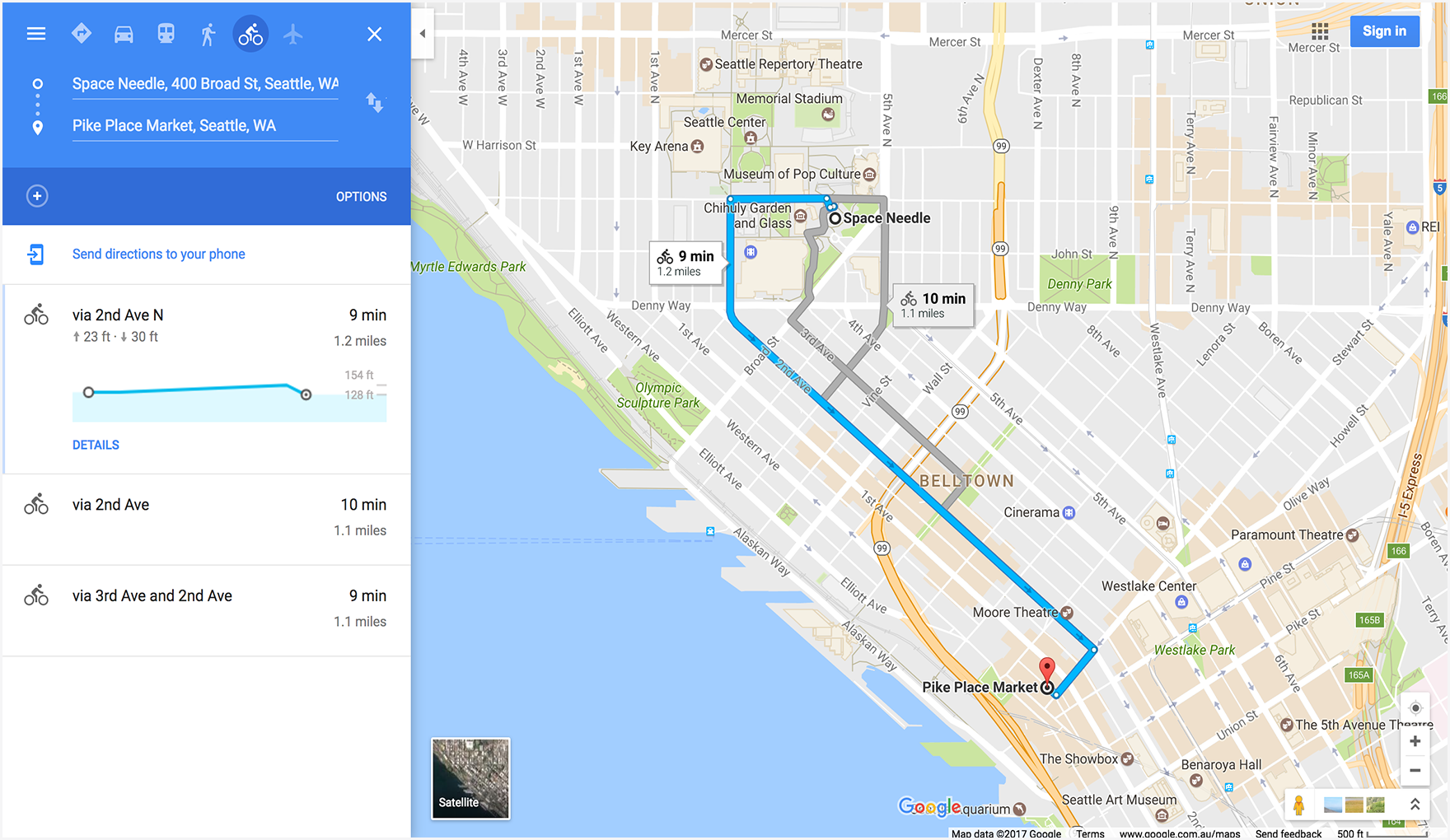
What is an instruction?
It's an action to be executed by the computer. It is a step in the algorithm
| Instructions kinds | Examples (Login on a website) |
|---|---|
| Read/Write | "Read User Credentials from the UI Form" |
| Logical Tests |
|
| Loops | |
| Variable declaration and initialization |
|
| Function declaration and invocation | |
What is an instruction?
It's an action to be executed by the computer. It is a step in the algorithm
| Instructions kinds | Examples (Login on a website) |
|---|---|
| Variable declaration and initialization | |
| Function declaration and invocation | |
Pseudo code format
Why pseudo-code? For several reasons
- to focus on the "what?", and not on the "how?"
- it's an effort that should be made, because it provides an abstraction level and allow to learn new languages more easily
- It can be done "on paper", without any tool
- It is abstract from any programming language, and normally, anybody should be able to understand
Pseudo code format (2)
What is pseudo-code?
- It's almost code, at least the instruction set that constitutes a program
- It's readable by a human
- It's not usable by any computer
Pseudo code format (3)
Example
Variables A,B as Integer
Begin
A <- 1
B <- A + 3
A <- 3
End
Variables
What is a variable
Computer science is the "science" of data organization and processing,
- a variable is a "box" to store values,
- this box will use the computer memory and will be usable through a label which is the variable name
- The variable will have also a type, indicating what kind of data is contained in the box
Variables (2)
Why is the variable useful?
- the label allows to simply store values and retrieve them
- without variables, it is not possible to recall of a previous state, and so it is not possible to write most of the algorithms
- Example syntax :
Variable A as Integer
Variable types
What to use in pseudo-code? Mainly 4 types of variables
- Integer: numerical values, no decimal
- Decimal: numerical values with decimal
- String: characters string, aka text
- Boolean: can be assigned to True of False
What is an assignment
- An assignment is the fact to store a value in a variable
- In pseudo-code, the assignment symbol is "<-"
- Example :
Variable A as Integer Begin A <- 34 End - A will contain the value 34
Several examples of assignment
|
Assigns value 1 to A |
|
Assigns String "B" to A |
|
Assigns the value contained in B to A |
|
Assigns the value of B, incremented by 1, B is not affected |
|
concatenate the String "Bonjour " with the value of B and store it in A |
What is an operator?
- An operator allow to perform an operation on an operand
- Operators can have multiple meanings
- symbol "+" : in case of application on numerical values, will be the "addition" operator, first operand will be increased by the amount specified by second operand
- symbol "+" : in case of application on String values will be the concatenation operator, first operand and second operand will be merged in a single String
Example of operators
- "+" : addition
- "-" : subtraction
- "*" : multiplication
- "/" : division
- "^" : power
- "%" : modulo
Exercises, determine variable values
# Case 1
Variables A,B as Integer
Begin
A <- 1
B <- A+3
A <- 3
End
# Case 2
Variables A,B,C as Integer
Begin
A <- 3
B <- 10
C <- A + B
B <- A + B
A <- C
End
# Case 3
Variables A,B,C as String
Begin
A <- "423"
B <- "12"
C <- A + B
End
# Case 4
Write an algorithm allowing to
initialize 2 variables, and
then exchange their values,
this is called "variables permutation".
Read and Write
- it is possible to read and write from/to the user or whatever data source
- the Read operation to get data
- the Write operation to write data, Write operation has a variant Display when it is necessary to show something to the user
- Examples:
Read user ... Display "Bonjour," + user
How to identify and react to different situations in a program
- thanks to the logical test, represented with "If-Then-Else" (2 branches) or "Switch-Case" (multi-branches)
- Example :
Variable Age as Integer Begin Display "Input your age:" Read Age If Age >= 18 Then Display "Major" Else Display "Minor" EndIf End
It is possible to chain several tests
- Example :
Variable Age as Integer Begin Display "Input your age:" Read Age If Age >= 18 Then Display "Major" ElseIf Age >= 13 Then Display "Responsible Minor" Else Display "Not Responsible Minor" EndIf End
Loops
it is necessary to repeat operation, without duplicating code!!!, for that purpose we have 3 main categories of loop
- While loops
- For loops
- Do-While loops
The repetition will take place until a particular condition is reached
Loops, examples
# While loop
Variable Answer as String
Begin
Display "do you want a coffee? (O/N)"
While not(Answer = "Y" or Answer = "N")
Read Answer
EndWhile
End
# Do-While loop
Variable Answer as String
Begin
Display "do you want a coffee? (O/N)"
Do
Read Answer
While not(Answer = "Y" or Answer = "N")
End
# For loop
Variable DayNumber as Integer
Begin
For DayNumber <- 1 to 15
Display "Day number: " + DayNumber
EndFor
EndLogigrams
demonstration with diagrams.net
⚙ Exercises
- Write an algorithm that asks for a number and write the multiplication table
Table of 7 7x1 = 7 7x2 = 14 ... 7x12 = 84 - write an algorithm that asks an Integer and calculate the sum from 0 to this Integer
- Write an algorithm that asks for an integer an display the 10 following numbers
⚙ Exercises (2)
In the following exercises, the size of the triangle base is configurable
- Write an algorithm that can display the following
* ** *** **** *****
⚙ Exercises (3)
- Write an algorithm that can display the following
* ** *** ** * - Write an algorithm that can display the following
* *** *****
⚙ Exercises (4) - Logical Tests
- Write an algorithm that asks the user for a number and displays whether it is positive, negative, or zero
- Write an algorithm that asks for a grade (0-100) and displays:
- "Excellent" if grade >= 90
- "Good" if grade >= 70
- "Pass" if grade >= 50
- "Fail" otherwise
- Write an algorithm that determines if a year is a leap year (divisible by 4, but not by 100, unless also divisible by 400)
⚙ Exercises (5) - More Loops
- Write an algorithm that displays all even numbers from 1 to 50
- Write an algorithm that asks for a number N and calculates the factorial of N
Example: 5! = 5 x 4 x 3 x 2 x 1 = 120 - Write an algorithm that displays the Fibonacci sequence up to the 10th term
0, 1, 1, 2, 3, 5, 8, 13, 21, 34
⚙ Exercises (6) - Input Validation
- Write an algorithm that asks the user to enter a number between 1 and 10, and keeps asking until a valid number is entered
- Write an algorithm that asks for a password and gives the user 3 attempts. Display "Access granted" or "Access denied" accordingly
- Write an algorithm that asks the user to enter "yes" or "no" and keeps asking until one of these exact words is entered (case insensitive)
⚙ Exercises (7) - Combined Operations
Exercise A: Temperature Converter
Write an algorithm that:
1. Asks for temperature in Celsius
2. Converts to Fahrenheit
3. Displays the result
Formula: F = (C × 9/5) + 32Exercise B: Simple Calculator
Write an algorithm that:
1. Asks for two numbers (A and B)
2. Asks for an operation (+, -, *, /)
3. Performs the operation
4. Displays the result⚙ Exercises (8) - Number Patterns
- Write an algorithm that displays a countdown from 10 to 1, then displays "Liftoff!"
10 9 8 ... 1 Liftoff! - Write an algorithm that asks for a number N and displays all its divisors
Example for N=12: 1, 2, 3, 4, 6, 12
⚙ Exercises (9) - Rectangle Pattern
Write an algorithm that asks for width and height, then displays a rectangle made of asterisks
Example with width=5 and height=3:
*****
*****
*****Bonus: Make it a hollow rectangle!
*****
* *
*****