Advanced Java
Dependency Injection
Mastering IoC, Spring Framework & Testing

Dependency Injection: Why?
Dependency Injection (DI) has been proposed to improve the following situations:
- Creation of instances that need heavy configuration (Builder pattern)
- Cases where instantiation details need to be hidden (Factory pattern)
- Protection of instance creation (Singleton)
Goal: Decouple object creation from object usage
The Problem: Tight Coupling
public class UserService {
private UserRepository repository;
public UserService() {
// Tight coupling - hard to test, hard to change
this.repository = new MySQLUserRepository();
}
public User findUser(Long id) {
return repository.findById(id);
}
}Issues:
- Cannot easily switch to PostgreSQL or MongoDB
- Cannot test with a mock repository
- Hard to configure different environments
The Solution: Dependency Injection
public class UserService {
private UserRepository repository; // (#1:Repository interface - not a concrete implementation)
// (#2:Dependencies are injected from outside via constructor)
public UserService(UserRepository repository) {
this.repository = repository;
}
public User findUser(Long id) {
return repository.findById(id); // (#3:Works with any UserRepository implementation)
}
}Benefits:
- Loose coupling - easy to change implementations
- Testable - can inject mocks
- Flexible - configure at runtime
Dependency Injection: How?
The principle of Dependency Injection relies on:
- Construction of a context that will contain all the instances to inject
- Flags in the code indicating what and where to inject
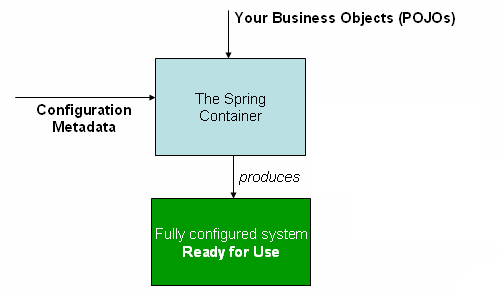
Types of Dependency Injection
1. Constructor Injection (Recommended)
public UserService(UserRepository repository) {
this.repository = repository;
}2. Setter Injection
public void setRepository(UserRepository repository) {
this.repository = repository;
}3. Field Injection (Not Recommended)
@Autowired
private UserRepository repository;DI Frameworks
To implement DI, several frameworks exist:
- CDI (Contexts and Dependency Injection for Java)
- Spring - Most popular
- Guice - Google's lightweight framework
- Dagger - Compile-time DI for Android
Spring is among the most used, this is why our examples will focus on Spring
Spring Framework Overview
Spring is a comprehensive framework for enterprise Java development.
Core Modules:
- Spring Core: IoC Container and DI
- Spring Context: Application context and bean lifecycle
- Spring AOP: Aspect-Oriented Programming
- Spring Data: Data access abstraction
- Spring Test: Testing support with JUnit
Note: Spring MVC, Spring Boot, and web features will be covered in the Microservices module
Why Testing Matters with DI
Dependency Injection makes testing significantly easier:
- Isolation: Test components independently
- Mock dependencies: Replace real implementations with test doubles
- Fast tests: No need for databases, external services
- Repeatable: Tests produce consistent results
Key Insight: If your code is hard to test, it's often because of tight coupling!
Pure Java: Creating Test Doubles Manually
// Fake implementation for testing
class FakeUserRepository implements UserRepository {
private Map<Long, User> users = new HashMap<>();
private long nextId = 1L;
@Override
public User save(User user) {
if (user.getId() == null) {
user.setId(nextId++);
}
users.put(user.getId(), user);
return user;
}
@Override
public Optional<User> findById(Long id) {
return Optional.ofNullable(users.get(id));
}
}Benefit: No framework needed - just plain Java!
Testing with Manual Fakes
class UserServiceTest {
@Test
void shouldSaveAndFindUser() {
// Arrange - use fake implementation
UserRepository fakeRepo = new FakeUserRepository();
UserService service = new UserService(fakeRepo);
User user = new User("john@example.com");
// Act
User saved = service.createUser(user);
User found = service.findUser(saved.getId());
// Assert
assertNotNull(found);
assertEquals("john@example.com", found.getEmail());
assertEquals(saved.getId(), found.getId());
}
}Advantage: Real behavior, easy to debug, no magic
Pure Java: Stub for Simple Cases
// Stub - returns predefined values
class StubEmailService implements EmailService {
private boolean emailSent = false;
private String lastEmail;
@Override
public void sendWelcomeEmail(String email) {
this.emailSent = true;
this.lastEmail = email;
}
public boolean wasEmailSent() {
return emailSent;
}
public String getLastEmail() {
return lastEmail;
}
}Testing with Stubs
class UserServiceTest {
@Test
void shouldSendWelcomeEmail() {
// Arrange
UserRepository fakeRepo = new FakeUserRepository();
StubEmailService emailStub = new StubEmailService();
UserService service = new UserService(fakeRepo, emailStub);
User user = new User("test@example.com");
// Act
service.createUser(user);
// Assert
assertTrue(emailStub.wasEmailSent());
assertEquals("test@example.com", emailStub.getLastEmail());
}
}Benefit: Simple verification without mocking framework
Integration Tests with Spring Context
@ExtendWith(SpringExtension.class)
@ContextConfiguration(classes = TestConfig.class)
class UserServiceIntegrationTest {
@Autowired
private UserService userService;
@Autowired
private UserRepository userRepository;
@Test
void testWithSpringContext() {
User user = new User("john@example.com");
// Use real (test) implementation
User saved = userService.createUser(user);
User found = userService.findUser(saved.getId());
assertNotNull(found);
assertEquals("john@example.com", found.getEmail());
}
}Spring loads and wires beans automatically - testing real integration!
Creating Test Configuration
@Configuration
@ComponentScan(basePackages = "com.example.service")
public class TestConfig {
@Bean
@Primary // Override production bean
public UserRepository testUserRepository() {
return new InMemoryUserRepository(); // Use in-memory fake
}
@Bean
public EmailService testEmailService() {
return new StubEmailService(); // Use stub implementation
}
}
// Test configuration file
// src/test/resources/application-test.properties
spring.datasource.url=jdbc:h2:mem:testdb
spring.jpa.hibernate.ddl-auto=create-dropSpring Test Slices
Load only specific parts of Spring context for faster tests:
// Test only the service layer
@ExtendWith(SpringExtension.class)
@ContextConfiguration(classes = {UserService.class, TestConfig.class})
class UserServiceSliceTest {
@Autowired
private UserService userService;
@Autowired
private UserRepository userRepository;
@Test
void testServiceLayer() {
// Only UserService and its dependencies are loaded
User user = new User("test@example.com");
User saved = userService.createUser(user);
assertNotNull(saved.getId());
}
}Benefit: Faster than loading entire application context
Spring Beans and Stereotypes
A bean is an object managed by the Spring IoC container.
Defining Beans with Stereotypes:
@Component // Generic Spring-managed component
public class MyComponent { }
@Service // Business logic layer
public class UserService { }
@Repository // Data access layer
public class UserRepository { }Note: @Controller and @RestController are for web layer (covered in Microservices)
Constructor Injection - Best Practice
@Service
public class UserService {
private final UserRepository userRepository; // (#1:Final fields ensure immutability)
private final EmailService emailService;
// (#2:Spring automatically injects dependencies - no @Autowired needed!)
public UserService(UserRepository userRepository,
EmailService emailService) {
this.userRepository = userRepository;
this.emailService = emailService;
}
public void createUser(User user) {
userRepository.save(user); // (#3:Dependencies are guaranteed to be non-null)
emailService.sendWelcomeEmail(user.getEmail());
}
}Benefits: Immutability, mandatory dependencies, easier testing
Spring Configuration Methods
Spring provides multiple ways to configure beans:
- Annotation-based: @Component, @Service, @Repository
- Java-based: @Configuration and @Bean
- XML-based: Legacy approach (not recommended)
We'll focus on annotation and Java-based configuration.
Java-Based Configuration with @Bean
Use @Configuration for third-party classes or complex setup:
@Configuration
public class AppConfig {
@Bean
public DataSource dataSource() {
HikariDataSource dataSource = new HikariDataSource();
dataSource.setJdbcUrl("jdbc:postgresql://localhost:5432/mydb");
dataSource.setUsername("user");
dataSource.setPassword("password");
dataSource.setMaximumPoolSize(10);
dataSource.setConnectionTimeout(30000);
return dataSource;
}
@Bean
public JdbcTemplate jdbcTemplate(DataSource dataSource) {
return new JdbcTemplate(dataSource);
}
}Bean Method Dependencies
@Configuration
public class ServiceConfig {
@Bean
public UserRepository userRepository(DataSource dataSource) {
return new JdbcUserRepository(dataSource);
}
@Bean
public EmailService emailService() {
return new SmtpEmailService();
}
@Bean
public UserService userService(UserRepository repository,
EmailService emailService) {
return new UserService(repository, emailService);
}
}Note: Spring resolves dependencies automatically based on method parameters
Bean Initialization and Destruction
@Configuration
public class DataSourceConfig {
@Bean(initMethod = "initialize", destroyMethod = "close")
public CustomDataSource dataSource() {
CustomDataSource ds = new CustomDataSource();
ds.setUrl("jdbc:postgresql://localhost:5432/mydb");
return ds;
}
}
// In the bean class
public class CustomDataSource {
public void initialize() {
// Called after properties are set
System.out.println("Initializing connection pool");
}
public void close() {
// Called before bean is destroyed
System.out.println("Closing connection pool");
}
}Bean Scopes
| Scope | Description |
|---|---|
| singleton | One instance per Spring container (default) |
| prototype | New instance each time requested |
| request | One instance per HTTP request (web apps) |
| session | One instance per HTTP session (web apps) |
@Scope("prototype")
@Component
public class PrototypeBean { }
@Scope(ConfigurableBeanFactory.SCOPE_SINGLETON)
@Component
public class SingletonBean { }Handling Multiple Implementations
public interface PaymentService {
void processPayment(Payment payment);
}
@Service("creditCardPayment")
public class CreditCardPaymentService implements PaymentService { }
@Service("paypalPayment")
public class PayPalPaymentService implements PaymentService { }
// Inject specific implementation
@Service
public class OrderService {
public OrderService(@Qualifier("creditCardPayment")
PaymentService paymentService) {
this.paymentService = paymentService;
}
}Using @Primary for Default Bean
public interface NotificationService {
void notify(String message);
}
@Service
@Primary // This will be injected by default
public class EmailNotificationService implements NotificationService {
public void notify(String message) {
// Send email
}
}
@Service
public class SmsNotificationService implements NotificationService {
public void notify(String message) {
// Send SMS
}
}
@Service
public class AlertService {
// EmailNotificationService injected automatically
public AlertService(NotificationService notificationService) {
this.notificationService = notificationService;
}
}Externalizing Configuration with Properties
src/main/resources/application.properties:
# Database configuration
db.url=jdbc:postgresql://localhost:5432/mydb
db.username=admin
db.password=secret
db.pool.size=20
# Application configuration
app.name=My Application
app.version=1.0.0
app.email.from=noreply@example.com
app.email.smtp.host=smtp.gmail.com
app.email.smtp.port=587
# Feature flags
feature.notifications.enabled=true
feature.analytics.enabled=falseInjecting Properties with @Value
@Component
public class EmailService {
@Value("${app.email.from}")
private String fromEmail;
@Value("${app.email.smtp.host}")
private String smtpHost;
@Value("${app.email.smtp.port}")
private int smtpPort;
// Default value if property not found
@Value("${feature.notifications.enabled:true}")
private boolean notificationsEnabled;
// SpEL expressions
@Value("#{systemProperties['user.home']}")
private String userHome;
public void sendEmail(String to, String subject, String body) {
if (!notificationsEnabled) {
return;
}
// Send email using configured properties
}
}Type-Safe Configuration Properties
@Configuration
@ConfigurationProperties(prefix = "app.email") // (#1:Binds all app.email.* properties)
public class EmailProperties {
private String from; // (#2:Maps to app.email.from)
private Smtp smtp = new Smtp(); // (#3:Nested configuration object)
private boolean enabled = true;
public static class Smtp {
private String host; // (#4:Maps to app.email.smtp.host)
private int port;
private String username;
private String password;
private boolean auth = true;
private boolean starttls = true;
// Getters and setters
}
// Getters and setters
}app.email.from=noreply@example.com
app.email.smtp.host=smtp.gmail.com
app.email.smtp.port=587
app.email.smtp.auth=trueUsing Configuration Properties
@Service
public class EmailService {
private final EmailProperties emailProperties;
public EmailService(EmailProperties emailProperties) {
this.emailProperties = emailProperties;
}
public void sendEmail(String to, String subject, String body) {
if (!emailProperties.isEnabled()) {
log.info("Email service is disabled");
return;
}
Properties props = new Properties();
props.put("mail.smtp.host", emailProperties.getSmtp().getHost());
props.put("mail.smtp.port", emailProperties.getSmtp().getPort());
props.put("mail.smtp.auth", emailProperties.getSmtp().isAuth());
// Create and send email
}
}Validating Configuration Properties
@Configuration
@ConfigurationProperties(prefix = "app.email")
@Validated // Enable validation
public class EmailProperties {
@NotBlank(message = "Email 'from' address is required")
@Email
private String from;
@Valid
private Smtp smtp = new Smtp();
public static class Smtp {
@NotBlank
private String host;
@Min(1)
@Max(65535)
private int port;
@NotBlank
private String username;
@NotBlank
private String password;
// Getters and setters
}
}Profiles for Different Environments
Activate different configurations for dev, test, prod:
# application.properties (base configuration)
app.name=My Application
# application-dev.properties
db.url=jdbc:h2:mem:testdb
logging.level.root=DEBUG
feature.analytics.enabled=false
# application-test.properties
db.url=jdbc:h2:mem:testdb
logging.level.root=INFO
# application-prod.properties
db.url=jdbc:postgresql://prod-db:5432/mydb
logging.level.root=WARN
feature.analytics.enabled=trueActivate via:
java -jar myapp.jar --spring.profiles.active=prodProfile-Specific Beans
@Configuration
public class DataSourceConfig {
@Bean
@Profile("dev") // (#1:Only active when 'dev' profile is enabled)
public DataSource devDataSource() {
// (#2:H2 in-memory database for development - fast and disposable)
return new EmbeddedDatabaseBuilder()
.setType(EmbeddedDatabaseType.H2)
.addScript("schema.sql")
.addScript("test-data.sql")
.build();
}
@Bean
@Profile("prod") // (#3:Only active when 'prod' profile is enabled)
public DataSource prodDataSource() {
// (#4:Production PostgreSQL with connection pooling)
HikariDataSource ds = new HikariDataSource();
ds.setJdbcUrl("jdbc:postgresql://prod-db:5432/mydb");
ds.setUsername("prod_user");
ds.setPassword("prod_password");
ds.setMaximumPoolSize(50);
return ds;
}
}Activating Multiple Profiles
@Configuration
public class ServiceConfig {
@Bean
@Profile("cache")
public CacheManager cacheManager() {
return new ConcurrentMapCacheManager("users", "products");
}
@Bean
@Profile("mock-email")
public EmailService mockEmailService() {
return new MockEmailService();
}
@Bean
@Profile("!mock-email") // Active when mock-email NOT active
public EmailService realEmailService() {
return new SmtpEmailService();
}
}# Activate multiple profiles
java -jar myapp.jar --spring.profiles.active=dev,cache,mock-emailConditional Bean Creation
@Configuration
public class ConditionalConfig {
@Bean
@ConditionalOnProperty(
name = "cache.enabled",
havingValue = "true",
matchIfMissing = false
)
public CacheManager cacheManager() {
return new ConcurrentMapCacheManager("users");
}
@Bean
@ConditionalOnMissingBean // Only if no other CacheManager exists
public CacheManager defaultCacheManager() {
return new NoOpCacheManager();
}
@Bean
@ConditionalOnClass(name = "com.amazonaws.services.s3.AmazonS3")
public StorageService s3StorageService() {
return new S3StorageService();
}
}Loading External Property Files
@Configuration
@PropertySource("classpath:custom.properties")
@PropertySource("file:/etc/myapp/config.properties")
public class ExternalConfig {
@Value("${custom.setting}")
private String customSetting;
}
// Multiple property sources
@Configuration
@PropertySources({
@PropertySource("classpath:app.properties"),
@PropertySource("classpath:database.properties")
})
public class MultiConfig { }Property precedence (highest to lowest):
- Command line arguments
- System properties
- Environment variables
- application-{profile}.properties
- application.properties
Component Scanning Configuration
@Configuration
@ComponentScan(
basePackages = {"com.example.service", "com.example.repository"},
includeFilters = @ComponentScan.Filter(
type = FilterType.ANNOTATION,
classes = Service.class
),
excludeFilters = @ComponentScan.Filter(
type = FilterType.REGEX,
pattern = "com.example.legacy.*"
)
)
public class AppConfig { }
// Or use type-safe base package classes
@ComponentScan(basePackageClasses = {
UserService.class,
ProductRepository.class
})
public class TypeSafeConfig { }Bean Lifecycle Hooks
@Component
public class DatabaseConnectionPool {
@PostConstruct
public void init() {
// Called after dependency injection
// Initialize connection pool
log.info("Initializing connection pool");
}
@PreDestroy
public void cleanup() {
// Called before bean is destroyed
// Close all connections
log.info("Closing connection pool");
}
}
// Alternative: implement interfaces
@Component
public class MyBean implements InitializingBean, DisposableBean {
@Override
public void afterPropertiesSet() {
// Same as @PostConstruct
}
@Override
public void destroy() {
// Same as @PreDestroy
}
}Advanced Testing with Mockito
For complex testing scenarios, Mockito provides powerful mocking features:
- Less boilerplate: No need to write fake classes
- Flexible stubbing: Easy to configure different behaviors
- Verification: Check method calls and arguments
- Argument matchers: Flexible matching of parameters
Bonus Session: For comprehensive Mockito coverage including @Mock, @Spy, @InjectMocks, ArgumentCaptors, and verification patterns, see the Testing with Mockito bonus session.
Exercise 1: Build a Service with DI
Task: Create a user management service with dependency injection
Requirements:
- Create
Usermodel with id, name, email - Create
UserRepositoryinterface with CRUD methods - Create
InMemoryUserRepositoryimplementation - Create
UserServicewith constructor injection - Write unit tests using Mockito to test
UserService - Write integration tests using Spring context
Exercise 2: Advanced Testing
Task: Write comprehensive tests for a notification system
Requirements:
- Create
NotificationServicethat depends onEmailSender - Write tests using @Mock and @InjectMocks
- Use
ArgumentCaptorto verify email content - Write parameterized tests for email validation
- Use
verify()to check method invocations - Test exception handling with
@Test(expected = ...)
Exercise 3: Configuration Management
Task: Implement comprehensive configuration
Requirements:
- Create
application.propertieswith database and email settings - Create
DatabasePropertiesclass with @ConfigurationProperties - Add validation annotations to properties
- Create dev, test, and prod profiles
- Use @Profile to create environment-specific beans
- Test configuration loading with different active profiles
Exercise 4: Multiple Implementations
Task: Handle multiple payment methods
Requirements:
- Create
PaymentProcessorinterface - Implement
CreditCardProcessorandPayPalProcessor - Use @Qualifier to inject specific implementation
- Use @Primary to set default processor
- Create a
PaymentServicethat can switch processors - Write tests for each implementation using mocks
Exercise 5: Bean Scopes & Lifecycle
Task: Understand different bean scopes and lifecycle hooks
Requirements:
- Create a singleton
CacheServicewith @PostConstruct and @PreDestroy - Create a prototype
RequestContextbean - Inject prototype bean into singleton - observe behavior
- Demonstrate thread-safety issues with singleton beans
- Use
@LookuporObjectFactoryto fix prototype injection - Test lifecycle methods are called correctly
Exercise 6: Component Scanning & Profiles
Task: Configure a multi-module project with profiles
Requirements:
- Create packages:
com.example.service,com.example.repository,com.example.config - Configure component scanning to discover beans automatically
- Create @Configuration classes for dev, test, and prod profiles
- Use @ConditionalOnProperty for feature flags
- Write tests that activate different profiles
- Verify correct beans are loaded per profile
Exercise 7: Real-World Application
Task: Build a complete order processing system
Requirements:
- Create
Order,Product,Customermodels - Implement
OrderServicewith DI for repository, validator, notification - Use @ConfigurationProperties for email and payment settings
- Create separate profiles for dev (in-memory) and prod (database)
- Write comprehensive tests using fakes, stubs, and Mockito
- Implement @Primary and @Qualifier for multiple notification channels
- Add @PostConstruct to initialize sample data in dev profile
Best Practices
1. Prefer Constructor Injection
- Makes dependencies explicit and mandatory
- Enables immutability (final fields)
- Easier to test without Spring
2. Use Interfaces
- Program to interfaces, not implementations
- Makes testing easier with mocks
- Allows switching implementations
3. Keep Beans Stateless
- Singleton beans should be thread-safe
- Avoid mutable state in singleton beans
- Use prototype scope for stateful beans
Common Anti-Patterns to Avoid
1. Field Injection
// Avoid this - hard to test, hides dependencies
@Autowired
private UserRepository repository;2. Circular Dependencies
// A depends on B, B depends on A - BAD!
@Service
public class ServiceA {
@Autowired private ServiceB serviceB;
}
@Service
public class ServiceB {
@Autowired private ServiceA serviceA;
}3. Over-using @Autowired
Constructor injection doesn't need @Autowired in modern Spring
Testing Best Practices
- Prefer unit tests: Test without Spring context when possible
- Use @MockBean sparingly: It's slower than pure mocks
- Test behavior, not implementation: Verify outcomes, not internal calls
- One assertion per test: Makes failures easier to diagnose
- Use meaningful test names:
shouldReturnUserWhenValidIdProvided() - Arrange-Act-Assert: Structure tests clearly
- Don't test Spring itself: Trust that DI works, test your logic
Configuration Best Practices
- Use @ConfigurationProperties: More type-safe than @Value
- Validate properties: Fail fast with @Validated
- Provide sensible defaults: Application should work out of the box
- Document properties: Add comments in application.properties
- Don't commit secrets: Use environment variables or external config
- Use profiles wisely: Don't create too many profiles
- Externalize configuration: Keep config separate from code
Summary
In this module, you learned:
- ✓ Dependency Injection principles and benefits
- ✓ Inversion of Control (IoC) container
- ✓ Spring Core fundamentals (not Spring Boot)
- ✓ JUnit 5 testing fundamentals
- ✓ Configuration with properties and profiles
- ✓ Bean lifecycle, scopes, and management
- ✓ Best practices and anti-patterns
Bonus: Testing with Mockito - Advanced mocking, verification, and argument captors
Next Module: Data Persistence with JPA & Hibernate
Resources
- Spring Framework Reference: docs.spring.io
- JUnit 5 User Guide: junit.org/junit5
- Mockito Documentation: javadoc.io/mockito
- Baeldung Spring Testing: baeldung.com/spring-testing
- Spring Test Documentation: spring.io/testing